Hard disk is a vital component of a computer other than the processor and RAM. And if the hard drive is damaged, the computer's performance will be impaired as a whole. In addition, the data stored neatly in dalamya also danger of being lost forever. To prevent the error, you can perform a routine inspection in an easy way. The goal is to prevent damage to the hard disk at a later date.
Regardless of the capacity will not be useful if there is damage in it. Before deciding to buy a new device, a good idea to try to overcome the hard disk is damaged tutorial below. Besides easy to do, Windows will automatically correct errors detected. All processes run automatically, you just wait for the results while enjoying a cup of hot coffee.
The following steps can only be executed if the computer windows under normal circumstances, it means success to boot.
Tip: do checks one by one and specifically to the C drive where Windows is installed, do the final inspection after completion of all drives in check.
Why is that? Because the process of inspection and repair drive C is done during the start up process means that before entering into windows.
Complete Tutorial How to Fix Hard disk Damaged By Easy
- Open the Start menu, select Computer.
- In the computer window, you will see a list of your hard drive (usually: C, D and E) select one example E then right click on the drive select Properties.
- Click on tools and then select the check now on the menu error-checking.
- You will be taken to check the windows disk windows with some of the options provided.
- Automatically fix file system errors: This option will repair damaged files or folders that exist in the drive.
- Scan for and attempt recovery of bad sectors: This option will check for bad sectors and then do a recovery to resolve the issue.
- Click start to begin the process of checking and repair the hard disk automatically.
- If the second option is selected, the length of time required depends on the size of the contents of a file on the hard drive. Therefore I suggest to provide a cup of coffee anget .
- Once the process is complete, you will get an error report and improvements that have been made windows.
- Note: if the drive is in check is the drive that contains the Windows system (C :) eatingschedule the disk check is executed after the restart is when start up the computer.Therefore I suggest examination conducted at the end of the C drive.
Is How It Can Succeed 100% To Fix Damaged Hard Disk?
Above I've said, this process can only be run if the computer is in a normal state. If the problem can not boot or the hard disk is not recognized, do the simple steps such as removing the sata cable then put it back.Some problems that can be solved with this method include: Computers often hangs (jammed), performance is slow (slow) or other problems due to bad sectors on the hard disk.
Is It Just Useful Methods To Repair It?
Do Not. Strongly recommended to do a disk with this method regularly every 1-3 months. The goal is to prevent damage to the system, anticipating the advent of bad sectors and speed up computer performance overall.You can also use the Command Prompt by typing the command chkdsk C: / F where C is the drive you want to check and F is the command fixes (fix). This step is usually performed by a technician if the computer can not boot or start up fails.
Sign up here with your email
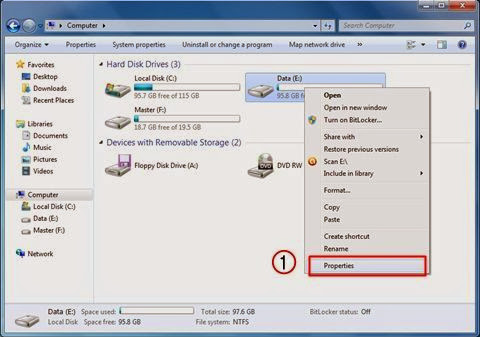

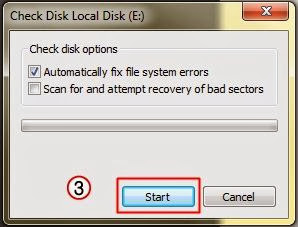
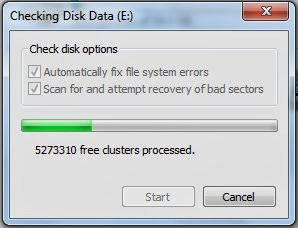
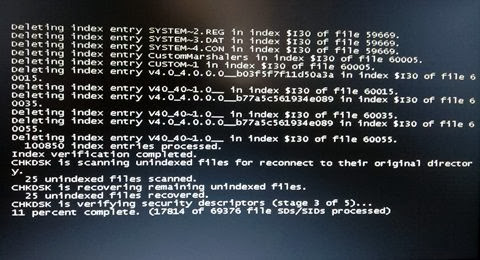
ConversionConversion EmoticonEmoticon